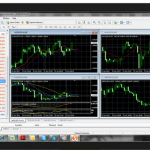Mastering Your First Trade on MT4 for Windows
Trading in the financial markets can be an exciting venture, but for beginners, it can also be daunting. With the right tools and knowledge, however, mastering your first trade becomes more attainable. metatrader 4 windows is a popular platform chosen by many traders due to its user-friendly interface and robust features. Here’s a guide to help you navigate your first trade on MT4 for Windows effectively.
1. Understanding the Interface : Familiarize yourself with the layout of MT4 for Windows. The platform consists of multiple windows including the Market Watch, Chart, Navigator, and Terminal. Each window serves a specific purpose, enabling you to monitor prices, analyze charts, and execute trades seamlessly.
2. Navigating the Market Watch : The Market Watch window displays a list of available financial instruments along with their bid and ask prices. To add an instrument to your watchlist, simply right-click on the Market Watch window and select Symbols. From here, you can search for your preferred instrument and add it to the list.
3. Analyzing Charts : Charts are essential for technical analysis and decision-making. MT4 offers various chart types, including line, bar, and candlestick charts. To analyze a chart, select your desired instrument from the Market Watch window and drag it onto the Chart window. You can then apply technical indicators and drawing tools to identify trends and patterns.
4. Placing a Trade : To execute a trade, right-click on the chart and select Trading or use the New Order button in the Toolbar. This will open the Order window where you can specify the volume, stop loss, and take profit levels. Once you’ve entered your trade parameters, click Buy or Sell to place the order.
5. Monitoring Your Trades : The Terminal window keeps track of all your trades and account activity. Here, you can view open positions, pending orders, and account history. It’s important to monitor your trades regularly to ensure they align with your trading strategy.
6. Utilizing Flexible Leverage : MT4 offers flexible leverage options, allowing you to control your risk exposure. Leverage amplifies both potential profits and losses, so it’s crucial to use it wisely. Before placing a trade, consider your risk tolerance and adjust the leverage accordingly.
7. Practicing Risk Management : Successful trading requires effective risk management. Set realistic profit targets and stop-loss levels to limit potential losses. Additionally, consider diversifying your portfolio to spread risk across multiple assets.
8. Continuing Education : Trading is a continuous learning process. Take advantage of educational resources available online, such as tutorials, webinars, and forums. Stay updated on market news and developments to make informed trading decisions.
In conclusion, mastering your first trade on MT4 for Windows involves understanding the platform’s features, analyzing charts effectively, and practicing sound risk management. By following these steps and continuing to educate yourself, you can build a solid foundation for successful trading in the financial markets.